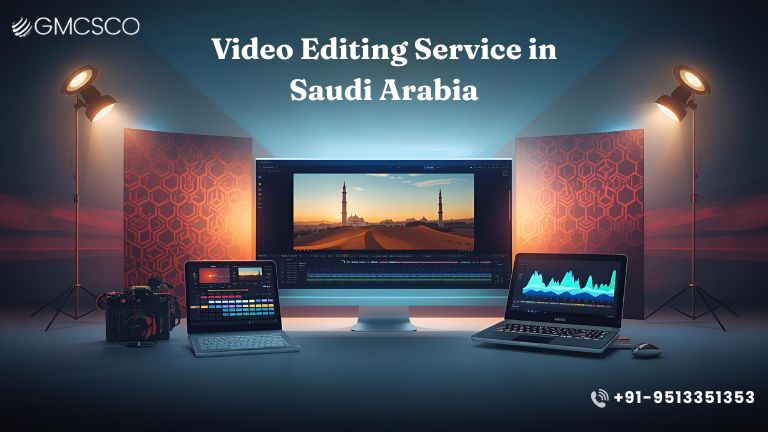Voice Search SEO Optimization: Mastering Arabic Content for Saudi Enterprises in 2026
Ahlanwasahlan, KSA innovators! Given that Saudis spend an average 7.3 hours daily online, and what with voice search booming (smart home devices are to thank for this one, not least AI like ChatGPT ushering in new forms of traffic), businesses have no choice here: Arabic voice search optimization is essential. DataReportal’s Digital 2026 is singing the praises of a voice for a new engine, particularly among mobile-fluent types in Dammam or NEOM. Here are 2026 strategies to make sure your business is the one that pops up in “Hey Siri” results. Begin with purpose: A voice search is a conversation, such as “أفضل مطاعم في الرياض 2026” (best restaurants in Riyadh 2026). Leverage AI resources such as Ahrefs for Arabic keyword research – pay attention to long-tail, question-focused keywords that tend to fit natural speech. For businesses, this includes schema markup for FAQs and local SEO, to make sure your site makes it into zero-click results where artificial intelligence extracts the answer directly. New trend to watch: Video-first SEO applies here — short-form Reels optimized for voice can increase visibility up to 20%. 15With sustainability on-trend, tag content such as “eco-friendly products in Saudi Arabia” to attract mindful consumers. Compliance tip: Speaking on PDPL, make sure voice data management is transparent to build trust. And for a retailer, you could optimize product pages with spoken Arabic transcriptions and fast-loading mobile sites — speed is key in 2026 algorithms. Analytics indicate that 75% of Saudis research online before purchasing, so voice SEO is all about driving that traffic. Want to voice-optimize your enterprise? Start Optimizing for Voice Now – Claim Your Free Arabic SEO Audit for KSA Marhaba higher rankings with some enterprise inquiries in this voice led era! What the Future Will be Like: Voice Search SEO in 2026? VS SEO is the practice of crafting content in a way that it can not only be recognized and utilized, but also read out loud by AI assistants like Google Assistant, Siri, Alexa and other AI Chat interfaces. Different from traditional SEO, voice SEO focuses on: Conversational language Direct answers Question-based intent Local relevance Structured data In 2026, blue links are replaced by AI answers and voice optimization ensures you’re top of the results page. The Importance of Voice Search in Saudi Arabia If Saudi Arabia is predisposed to voice-first search… Here are a couple reasons why Saudi Arabia would be uniquely suited for voice-first search: High smartphone penetration Strong Arabic language preference Growing use of smart assistants Mobile-first digital behavior When it comes to voice search, certain use cases are especially compelling: Local business discovery Product comparisons Directions and “near me” queries Quick decision-making Companies that fail to optimize for voice search run the risk of disappearing entirely from AI-generated responses. Start Chat Today Understanding Arabic Voice Search Behavior Voice searches in Arabic are quite different than traditional typed searches. Key Characteristics: Full sentences, not keywords Colloquial and spoken Arabic Question-based phrasing Location-specific language Examples: “Where is the best insurance company in Riyadh?” “Best Investment Apps in Saudi Arabia 2026” Not only MSA keywords but spoken Arabic as well need to be tuned for. VSEO Anchor: The ‘who, what, why and how’ of voice SEO Voice search engines favor content: Answers questions clearly Uses natural language Sounds human when spoken Best Practices: Use Q&A-style headings Write a short, clear response: (30-50 words) Avoid keyword stuffing Mirrors Saudi speak, not Saudi type It also helps AI search visibility (ChatGPT, Gemini, Perplexity). Schedule Demo Today Zero-Click Results & AI Responses: How to Rank them Most voice searches are _ in 2026: One spoken answer No website visit at all To win these: Use FAQ schema Add concise definitions Structure content logically Include local context If AI picks your answer, you are the default authority. Saudi Arabia Businesses Local Voice SEO Voice search is heavily location-driven. Optimize for: City-specific pages (Riyadh, Jeddah, Dammam) “Near me” queries in Arabic Google Business Profile optimization Accurate NAP (Name, Address, Phone) Local voice SEO comes in handy for: Retail Healthcare Real estate Restaurants Professional services Technical SEO Needs for Voice Search (2026) If compared, then to the technically superior websites – are loved by voice search engines. Must-Haves: Mobile-first design Fast loading (Core Web Vitals) HTTPS security Clean site structure Structured data (FAQ, How To, Local Business) AI answers ignore slow and unstructured sites. Get Free Consultation Today Voice Search + Video SEO = A Match Made in Heaven Voice assistants increasingly reference: Video transcripts Short-form content Spoken explanations Best Practices: Add Arabic subtitles Include spoken keyword phrases Optimize video descriptions conversationally This increases exposure on Google, YouTube and artificial intelligence search platforms. Uncovering Your PDPL Compliance with Voice Search Optimization Voice data is also treated as personal data under Saudi PDPL. Compliance Essentials: Clear consent notices Transparent data usage No unnecessary voice data storage Secure handling of user interactions Trust is a position signal good brands rank higher. KSA Use Cases of Voice SEO for Industry-Specific Sectors Retail & E-commerce “Best offers on Saudi Arabia today” Product comparison voice queries Healthcare Appointment and symptom queries Clinic discovery searches Real Estate Search by location and price range for property Finance & Fintech Investment and banking queries App recommendations Here’s How GMCSCO is Doing to Help Businesses Dominate Voice Search in KSA GMCSCO is a leading expert in Arabic-first enterprise voice SEO. Our Services: Arabic voice keyword research Conversational content optimization FAQ & schema implementation Local SEO for voice queries Technical SEO for AI search PDPL-compliant optimization We don’t just rank pages we aim to position brands as answers in an era when A.I. plays a leading role”. Step-by-Step Voice SEO Implementation Plan Step 1: Identify Voice Queries Leverage tools + customer language insights Next, utilize your own arsenal of tech to dig deeper. Step 2: Optimize Content Conversational Arabic, Q&A format Step 3: Add Structured Data FAQ, Local Business, How To schema Step 4: Improve Technical SEO Speed, mobile, UX Step 5: Measure & Refine Track impressions, AI mentions, conversions The Future of Voice Search in Saudi Arabia (2026–2030) Voice becomes primary search interface AI answers dominate discovery Brands compete for “spoken authority” Traditional rankings decline in importance Arabic-first optimization wins Voice SEO is no longer a nice-to-have – it’s fundamental
Voice Search SEO Optimization: Mastering Arabic Content for Saudi Enterprises in 2026 Read More »