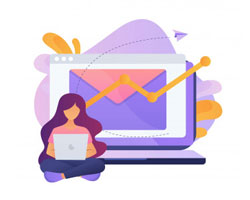An increase in organic traffic and better search engine rankings are both benefits of WordPress SEO. You may use a variety of features and tools with the aid of our in-depth WordPress SEO tutorial to enhance your website.
Numerous procedures and stages are used in the optimization of WordPress websites. The fundamentals—from putting up a website that is SEO-friendly to enhancing loading times and content optimization—are covered in this article.
We will also discuss the top WordPress SEO plugins and recommended practices. We will also cover how to work with an SEO expert if you are uncertain about putting these methods into practice on your own.
Let’s begin by discussing what SEO is and how to optimize WordPress sites for SEO then go through the advantages of using the following tactics.
- Analyze every bit of information from your website
You might not be able to infer anything from a single piece of data, but when you gather a large amount of data, patterns begin to emerge. You might not experience an issue if a small number of website visitors do not click on your CTA. On the other hand, you may have to make some changes if a sizable portion of visitors ignores your CTA.
Reports on user activity and traffic statistics from Google Search Console aid in providing a clear picture. In contrast, GSC data captures important metrics like the quantity of sessions, the quantity of unique sessions, the high bounce, and more. User behavior reports, for example, show you how visitors act after they arrive on your website.
- Check the speed of your website frequently
The first step in increasing the performance of your website is to test it frequently to identify any areas that may be made faster.
There really are hundreds of online tests available to pick from for evaluating performance, but we’ll concentrate on provided by Google Core Vitals and Spotlight Reports.
- Examine the visibility settings
WordPress provides you the option to “discourage search engines from crawling” your website, which effectively means it won’t rank. To prevent a site from becoming indexed while its sections and content are still being developed, developers frequently employ this technique.
- Use Google Tools
There are a number of WordPress SEO plugins and tools accessible. Your website will perform much better on SERPs if you use Google Analytics and Search Console from Google. You will receive real-time performance and viewership data from these technologies, which is crucial for SEO.
- On-page SEO optimization
When you’re creating particular pages for your website, on-page SEO explains how to optimize it. This group of elements includes things like Meta tags, URL slugs, headlines, and sub headlines.
Make sure to include your main keyword in the headline, ideally right at the start. Additionally, it ought to be used in at least one sub-headline and the slug. Aim for a body copy with a percentage of between.5% and 2.5%. Try to avoid the higher end to avoid coming across as a keyword stuffer.
Body content, sub-headlines, and picture alt text should all contain your main and associated keywords. In order for Google to grasp what you’re talking about, provide a lot of context for each.
- Off-page SEO optimization
The methods you use to externally optimize your website are referred to as off-page SEO, often known as off-site SEO. Your site’s SEO may be enhanced via influencer marketing, social media engagement, guest blogging, and brand mentions.
Links in general may have a significant impact on SEO; we’ll discuss backlinks in more detail later. It’s not a good idea to obtain links from unimportant, low-authority websites. They are unable to provide assistance (and they can hurt). Instead, while looking for backlinks, you should concentrate on reputable publications.
- Pick a Trustworthy Hosting Company
Make sure your website is hosted by a reputable company; choose who will host your website carefully based on factors like site performance, uptime, and security.
The SEO performance of your WordPress site is directly impacted by site speed, and site quality problems can be caused by both low uptime and security flaws. Don’t be seduced by the lowest alternative because you’ll be more likely to experience performance difficulties.
If you are unsure about where to begin, it makes sense to take these three hosting companies into account, which WordPress themselves suggest.
- Make the website mobile-friendly
You don’t want to abandon those potential conversions in the cold considering how many people are browsing websites using mobile devices. You could rank higher if you concentrate on mobile friendliness because Google has also introduced the mobile-first index.
The most straightforward approach is responsive design. WordPress themes with built-in responsive design are available for both free and paid download, so you don’t need to bother about writing any additional code
If you’re seeking the best web development services you can contact us, we’re the top web development company in the USA and also in India.