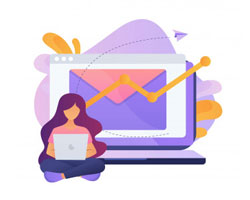One of the most challenging responsibilities for any SEO specialist is website migration.
To minimize as much as a downside risk in organic search results, traffic, and earnings from the website, a procedure like this needs a lot of forethought, understanding of the applicable procedures, and detailed understanding. It also necessitates a dynamic and collaborative approach so that all personnel are on the same page and informed of all required actions.
Because this is an extremely technical procedure, open communication is essential for a seamless migration. Furthermore, if something goes wrong, it will be easy to explain, make adjustments, or, if required, postpone the procedure without causing misconceptions.
But still, one of the most prominent questions that hunt professionals is how to migrate websites without losing SEO. That’s why we have created this article with tips and suggestions on how to migrate websites without losing traffic. So without wasting any more time, let’s get right on to it.
Pre-Migration
These are the pre-migrations steps:
- Notify your users that your website is migrating.
After you’ve decided to migrate your website and devised a strategy for doing so, the very first thing you need to do is notify your viewers that your website will be migrating. Having your customers notified ahead of schedule can assist them in preparing for the change, particularly if your new website seems to have any complications.
- Assign tasks and set deadlines.
Each assignment should have a timeline, and each task should have a designated manager. Even if they don’t all understand the very same precise vocabulary, you’ll require outstanding collaboration across various teams. To guarantee that teams communicate to achieve deadlines, schedule physical meetings, online consultations, and teleconferencing throughout the duration of the transition. Establish correlations as well, so everybody is informed.
- Assessment of the old website
An audit of the old website can assist in the assessment of concerns to minimize and advantages to duplicate on the new website. Think about when the migration will happen. A site transfer should not be rushed or implemented if personnel resources are few.
Prioritize particular elements of the website once the updated design is ready. Are there certain pages on the new website that generate the maximum traffic? Is there a reasonable justification or else? A considerable portion of search traffic might be missed if these pages don’t appear or if the migration goes wrong. Prioritizing top organic traffic sites makes complete sense because inaccuracies on these pages might result in a significant drop in search traffic.
- All operational website data should be saved
Just so many developers overlook saving a backup of the most valuable data from the original website. We’ve encountered websites where the project team failed to duplicate the title tags and Meta descriptions across to the new site.
These developers could have duplicated the existing metadata onto the new site if they had kept a backup of it. However, the search ranks of those sites plummeted. Google had lost track of what each page on their website was supposed to be about. If you don’t take notice of any redirection on the old site, you’ll end up with a lot of broken pages on the new one. This will have a negative impact on search engine rankings and customer engagement.
- Check to see if the 301 redirects are working.
Redirects will almost always be a component of the migration process. Redirects are used to notify search engines that the content they are seeking has relocated to a different place. If not performed correctly, search engines will redirect users to a 404 page, resulting in a loss of traffic, revenues, and a poor consumer experience.
Ensure your site developer double-check that almost all 301 redirects are in place prior to launch.
Note: Get SEO services in Bangalore at very reasonable prices.
Migration
These are the steps you must take on the day of migration:
- Crawl your new website and fix any problems you find.
You’ll want to execute another site crawl after your new website is up. You’ll be able to identify whether there are any significant areas of concern, such as duplicate contents or error messages, immediately.
- Check the metrics and redirects.
Check your redirects in your browsers now that the new website is online to ensure that old URLs are successfully redirecting to the new ones. Perform a quick review of your statistics to ensure that traffic is being recorded correctly.
- Keep an eye on the search traffic.
You can monitor your SEO effectiveness and organic site traffic using your analytics tool. Establishing automated email notifications is something we suggest to catch up on any errors on the website.
Post-migration
These are the post-migration steps:
- Full crawl of a new website
After around 7-8 weeks, we suggest doing a thorough crawl audit on the website again. Attempt to resolve any issues discovered during this crawl.
- Please compare top-performing pages with brand-new ones.
Request your website development agency in Bangalore to compare the traffic performance of old and new top-performing pages. If there isn’t a significant decline in organic traffic, you’ve done your business effectively for the most part. However, keep in mind that the rankings may change at any time. If the difference isn’t considerable, allow it a little more time and evaluate again.
- Run an SEO ranking benchmark report.
Lastly, examine your organic keyword rankings statistics for any changes or drops in position. If there is still room for improvement, keep improving the website until you attain your objective. Once the new website is online, let your web developer double-check again that the redirects are still working.
Pro tip
If at all reasonable, URLs should be consistent with those of the current website. This makes it simple for people to locate the new pages (without needing to redirect them) and keeps all of the authority that passes to that page – and, all those other things considered, generally keeps keyword positions. This is a perfect moment to optimize your URLs if they aren’t consumer or search engine friendly.
Conclusion
We hope this article helps you in migrating your site successfully and do your site migration without losing traffic. Because migrating websites is a tough challenge, it’s an opportunity to breathe a sigh of relief if everything goes smoothly. Nevertheless, since this is unlikely to be the last time you migrate your site, we’d recommend getting together with people involved one more time to discuss what went smoothly, what went terribly wrong, and what you’d do differently if you had to do it over.
Also read about SEO tips to optimize landing pages