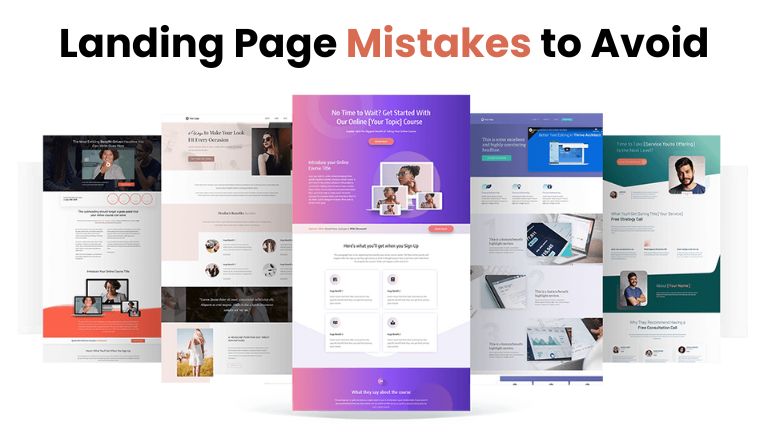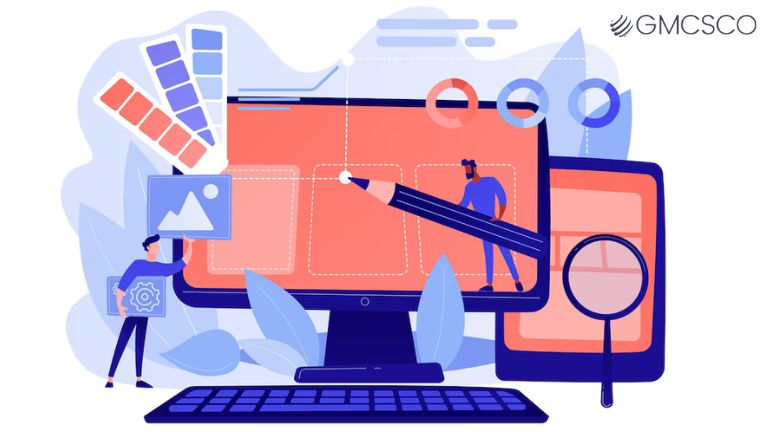What are the Key Elements of a High-Converting Landing Page?
Simply put, a landing page is absolutely essential for any online marketing strategy. And a landing page is designed with one goal: to get visitors to do something (such as buy, sign up for an email list or download an e-book). In this article, we talk about the essential components of a successful landing page that would turn visitors into leads or into customers. Compelling Headline When people land on your page, the headline is what they see first. It should be: Clear and Concise: Get your main benefit or value prop across in a couple of words. Attention-Grabbing: Hook your audience with forceful action-oriented wording. Appropriate: Make sure the headline relates to ad or link that led the visitor in. Example “Get Access to Premium Online Courses Today!” Engaging Subheadline A subheadline is more than a simple headline. Alone it offers further context and explains the evidences provided by the main headline. It should: Explain the Headline: Provide further context or detail about whatever you are offering. Encourage Further Reading: Spark intrigue and guide the visitor towards other content. Example “Join thousands of learners and take your first steps on the path to mastering a new skill with our expertly curated courses.” High-Quality Visuals This section has the option to add pictures, which makes your landing page enticing and interactive. They should be: Contextually Appropriate: Tied to the product or service being sold. High Resolution: For professional looks, covering better credibility. Speedy Loading: Correctly compressed so that the site can load quickly. Example “An image of a person using their laptop in an online course, or even better would be a snippet of testimonials with people talking, showing them how they loved the video.” Clear and Persuasive Copy Copy on your landing page: Customer-Focused: Problem-centric, addressing fleeting pain points and needs of target customers. Benefit-Oriented: Highlight the benefits, not just the features, of your product or service. Readable: Utilize bullet points, short paragraphs, and sub-headings to break up the text. Example “Our online courses are designed to give you the most up-to-date information in a way that’s both informative and can be immediately applied at work. Learn at your own pace as our courses are designed to fit into a busy lifestyle.” Strong Call-to-Action (CTA) Strong CTA is a must for conversion. It should be: Visible: Color-contrast, strategic position on page. Actionable: Remember to use action verbs, e.g., Download Now, Sign Up Today, Start your journey. Clear and Specific: Make it starkly obvious what the visitor is going to get when they click that button! Example “Get the Free eBook” or “Start Learning Now” Trust Indicators Trust is an important factor in order to convert. Trust indicators can include: Customer Reviews: Positive feedback from satisfied customers. Case Studies: Demonstrating real-world results. Trust Badges: Security certificates, industry awards, and logos of recognized partners. Social Proof: Number of subscribers, followers, or users. Example “Best Online Learning Platform 2024″ in collaboration with educational institutions award emblem.” Lead Capture Form If your goal is to observe information from visitors, make sure your form is: Keep it Simple & Quick: Avoid unnecessary information that would create friction. Visually Appealing: Match the design of your landing page and ensure it’s easy to fill out. Safety: Tell them that their information is going to be protected. Example “A signup form with fields for name and email, along with some reassurance like “We absolutely hate spam too (probably more than you) so don’t worry — we’ll never share your information.” Mobile Optimization Since an ever-growing number of users are now on mobile, your landing page needs to be: Responsive: Automatically resize to fit any screen. Quick Loading: Built to load fast and keeps mobile bounce rates low. Simple User-Friendly Interface: Large buttons and text that is easier to read on smaller screens. A/B Testing In order to consistently increase the effectiveness of your landing page: Test Different Elements: Headlines, CTAs, images, forms, etc. Analyze Results: Use tools like Google Analytics or A/B testing software. Iterate and Optimize: Use data to make informed decisions on how you can improve your page over time. Example “Headline Testing: Test two potential headlines against each other to determine which one provides the greatest conversion, then use that headline.” Follow-Up Strategy Making a landing page is not where your conversion ends! Have a follow-up plan: Thank You Page: Send visitors straight to a separate thank you page where they can get the next steps or additional offers. Email Confirmation: Acknowledge their action with a confirmation email, which can also be seen from your review cue. Retargeting: Reach non-converting visitors with retargeted ads. Conclusion Creating a compelling content with engaging graphics paired up in the right design will get you a high-converting landing page. With these critical matters in focus and ongoing tests & optimizations, you can drive up your conversion rates high enough to reach marketing goals. Ultimately, the goal is to provide an experience that seamlessly and convincingly leads your visitors down a path they are comfortable with. Also Read About What is Landing Page and its Importance Landing Page Mistakes to Avoid
What are the Key Elements of a High-Converting Landing Page? Read More »