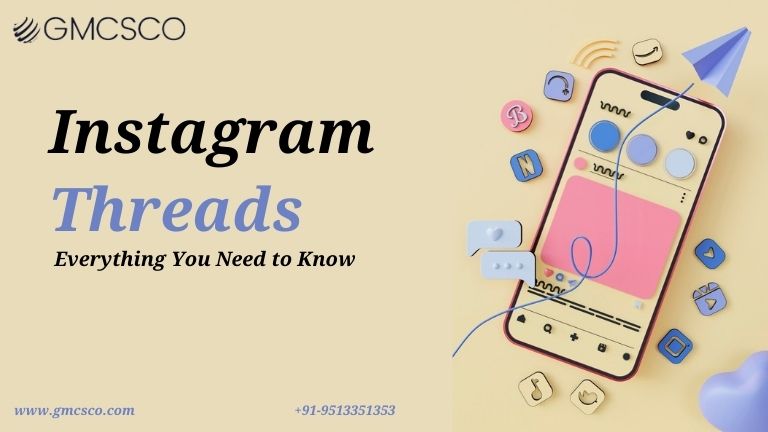
Instagram Threads, the latest feature to join the Instagram family, aims to bring users a closer, more interactive experience with the people closest to you. A thread launched as a stand-alone app by Meta, is an add-on to the main Instagram platform and is designed for more private messaging and sharing. In this blog, we will explore what is Instagram Threads, how to use Instagram Threads, and what is Instagram Threads used for? We will also discuss how it affects content creators and businesses trying to optimize their online presence.
What Is Instagram Threads?
Instagram Threads means building a more intimate setting for conversation. Instagram posts and stories are public, whereas Threads is meant to connect you with those people you want to connect with. It’s like a little clubhouse in the big, wide world of Instagram, where only your close friends are getting into. The app works in conjunction with Instagram’s Close Friends feature, which lets users post updates, photos, videos, and status updates only to people they trust.
The name “Threads” suggests dialogue that is ongoing and natural — again, conversations between friends that don’t have the strain of how a large audience might react.
How to Use Instagram Threads
The interface is so user-friendly that learning how to use Instagram Threads is a cake walk. Here’s a step-by-step guide:
- Download the App: The first step is to download Instagram Threads from the App Store or the Google Play Store.
- Log in With Instagram: Sign in using your existing Instagram account credentials; Threads is tightly intertwined with Instagram, which means you don’t need to set up another account.
- Select Close Friends: The app will automatically sync up with your Instagram Close Friends list. This list you can customize to whatever people you want to contact on Threads.
- Set Up Status Updates: Threads allows you to set automatic or manual statuses like “At the Gym” or “On the Move” so your friends can stay in the loop without you having to send a message.
- Share Content: Share photos, videos, and text messages instantly with your group of choice. You can even use creative tools like filters and stickers to make your messages more interesting.
- Control Notifications: As Threads is about close connections, notifications can be customized so users won’t be overwhelmed with notifications from less important people.
You’ll find that Threads is an excellent solution for keeping in touch with your inner circle while avoiding distractions.
Also Read About Best Social Media Post Scheduling Tools
What Is Instagram Threads Used For?
Instagram Threads can be used for numerous things, from personal messaging to professional work. Let’s look at its main use cases:
- Improving Interpersonal Relationships: Threads makes it possibly the easiest way to stay connected with your inner circle. The Close Friends list means only a select group of people see your updates, which leads to more authentic interactions.
- Sharing Real-Time Updates: If you want to communicate dynamically and less formally, the status feature lets you tell people what you’re up to in real time. This is particularly helpful for users looking to keep in touch without the hassle of repeated texting.
- Boosting Creativity: Threads offers all of Instagram’s signature creative tools including filters, stickers, and GIFs. This allows users to express their personalities in a more colorful way through visual material.
- Professional Networking: As much as Threads seems geared toward individual users, the app also has the potential to serve small teams and businesses that want private communication rooms. You can use it for internal collaboration or working with influencers.
- Content Creation Insights: Threads can play a role in your Instagram marketing. Knowing your close audience helps you write appropriate content and optimize strategies like the best hashtags to use for Instagram Reels or determining the best time to post a Reel on Instagram.
Advantages for Content Creators and Businesses
Instagram Threads is not just about personal users—it’s also a discrete platform for businesses and creators who want to provide value, increase trust, and deepen relationships with their audience. Here are a few specific ways:
- Audience Segmentation
Content creators can use Threads to explore a content idea with their most devoted followers before rolling it out to a broader audience. This boosts engagement and quality of feedback.
- Improved Engagement
Sharing exclusive updates and behind-the-scenes content with your Close Friends list creates a sense of exclusivity and promotes greater loyalty and interaction.
- Optimized Posting Strategies
Interacting with your core audience through Threads will allow you to gather valuable insights, such as the best day and time to post a reel on Instagram. You can leverage this data to boost your content strategy as a whole.
- Enhanced Hashtag Strategies
You can hone your hashtag game using Threads. Before you cast a wider net, try out different hashtags for your Instagram reels among your inner circle and see what sticks!
How Are Advanced SEO Companies Using Threads?
In Bangalore or elsewhere, an advanced SEO company can leverage Instagram Threads for their clients. Through meaningful and private interactions, Threads can:
- Enhance brand visibility in niche markets.
- Collect UGC for SEO campaigns.
- Improve user engagement metrics, which can have an indirect effect on your ranking.
Thus, Threads’ focused approach perfectly aligns with advanced SEO strategies, allowing targeted and personalized audience engagement.
Instagram Threads: The End of Privacy?
The evolution of social media and the emergence of new platforms like Instagram Threads have become a response to the increasing desire for privacy and meaningful connections. The focus Threads places on smaller, more intimate networks could shape how other apps are built. For brands, creators, and users, this feature represents a step toward more personalized and authentic online interactions.
Essentially, Instagram Threads is an application with endless potential for effective use in both personal and professional realms. Whether you need to reconnect with close friends, test out Instagram reels hashtags, or figure out the best time to post reels on Instagram, Threads is the place to do it all. Businesses and marketers can reap even more rewards by working with a leading SEO company in Bangalore that can help you use Threads as part of an overall, strategic social media approach.
Get started with Instagram Threads today and unlock new opportunities in the digital space!
